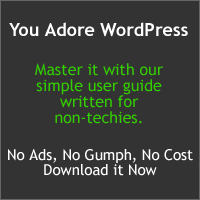It’s quite apt that on the day that WordPress.com appears to have broken (it’s not serving any front-end pages on this blog at the time of writing if you’re logged in) I’m making a post about hosting.
So to the gist of this post.
We provide hosting to clients, and only clients. You can’t just ring us up and ask us to host your site. We’re quite picky about what hits our server.
That makes it nice and quick to respond. And we keep an eye on response times using Pingdom‘s service. If things go bad, we receive SMS and e-mails to inform us.
Recently, we took over the hosting of Liverpool Motor Club’s site. We’d done them a variation of one of our themes, but their shared server space simply wasn’t up to the job of running WordPress. A year ago when we first spoke to them it seemed ok enough, if hardly rocketship fast. But performance was getting worse and worse. And as we sponsor their championship and have our name on their website… well, we wanted to make things look good. So did they!
So we moved them over to our server.
Looking at the graph of http responsiveness below, can you guess when they moved?
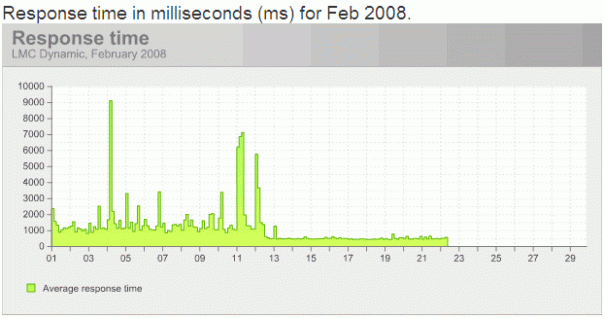
What’s interesting to see is the problems they were having with inconsistent responses. 1.5s may be fine for a minority interest website, but 9s averages at any point simply can’t be accepted. Their hosts (internetters, for what its worth) are clearly overloading their machines and although they’re offering php and mySQL something’s going wrong somewhere. Static page serving, funnily enough, wasn’t too bad, if still pretty erratic and at the slow end.
We debated setting up wp-cache, but in the end, we knew the best way to give decent response times was a decent box.